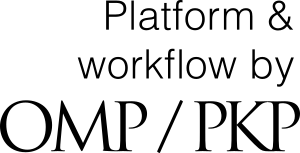Submitting Reviews
This section provides detailed guidance on how to submit your review through our submission platform. Following these instructions will ensure a smooth and efficient process for both you and the editorial team.
- Accessing the Manuscript
Once you’ve accepted the invitation to review a manuscript, you’ll be able to access the manuscript through your reviewer account on the submission platform. You will be notified by email with a link to the manuscript. Ensure that you are logged in to view the manuscript and begin your review process. - Reviewing the Manuscript
Before submitting your review, take the time to carefully read the manuscript. During this stage, you should evaluate the quality of the research, methodology, clarity of writing, originality, and overall contribution to the field. Make sure to take notes on aspects you feel need attention, whether positive feedback or constructive suggestions for improvement. - Filling Out the Review Form
The review platform will provide you with a structured review form, which includes specific sections such as:
- Summary of the Manuscript: Provide a brief overview of the manuscript, outlining its main arguments, methods, and conclusions.
- Evaluation of Quality: Offer an assessment of the research's strengths and weaknesses.
- Suggestions for Improvement: Provide constructive feedback to the authors to help improve the manuscript. This may include suggestions for clarity, methodology, additional references, or any other relevant improvements.
- Recommendation: Indicate your final recommendation regarding the manuscript. You will typically be asked to choose from categories such as:
- Accept without revisions
- Minor revisions
- Major revisions
- Reject
- Adding Private Comments to the Editor
You may also have the option to add private comments that will be visible only to the editorial team. These comments are meant to give the editors context for your evaluation, explain specific concerns, or highlight issues that require attention. These comments will not be shared with the authors. - Adding Comments to the Author
In addition to the private comments for the editor, you will have the opportunity to provide feedback directly to the authors. This feedback should be constructive, respectful, and focused on how the manuscript can be improved. Avoid personal comments and instead focus on the manuscript’s academic merit. - Finalizing and Submitting Your Review
Once you have completed the review form and added any additional comments, you will be asked to submit your review. Double-check all sections to ensure that your feedback is clear and complete. After reviewing, click the "Submit" button to send your review to the editorial team. - Revision and Re-Submission (if applicable)
If the manuscript requires revisions before being resubmitted for further review, the editor will ask you to review the revised manuscript once it’s been resubmitted by the author. You’ll follow a similar process for the revised manuscript as you did for the original submission, ensuring the changes meet your original suggestions.
By following these steps, you contribute to maintaining the quality and integrity of the peer review process. If you encounter any issues during the review or submission process, please reach out to the editorial team for assistance.